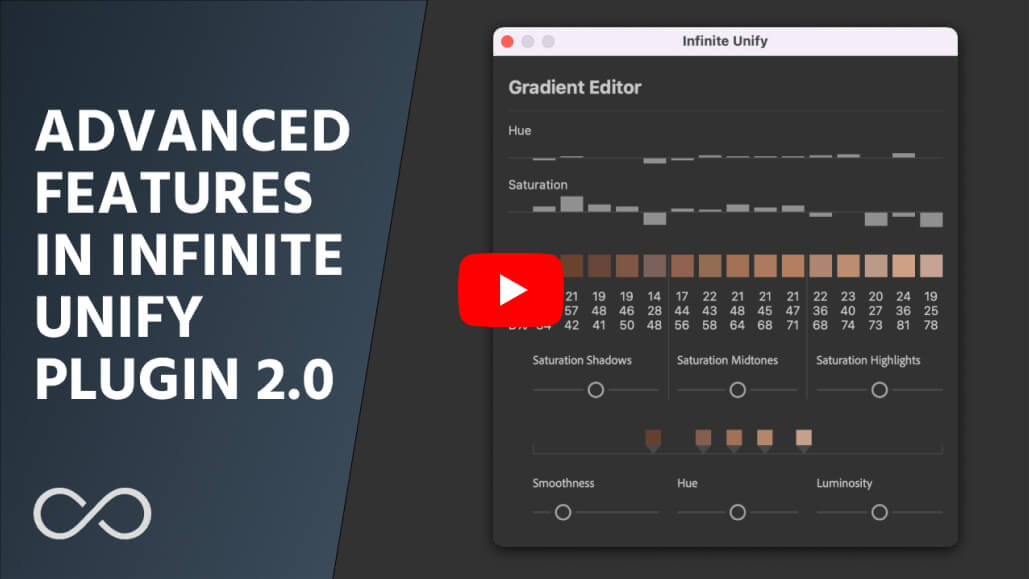Lorem ipsum dolor sit amet, consectetur adipiscing elit, sed do eiusmod tempor incididunt ut labore et dolore magna aliqua.
Key Features: Detailed descriptions, Detailed writeup, Advanced Machine Learning, Automatically adjusts the correct settings , Changes tools automatically based on facial details, All workflows are available as a single button function
Requirements: For Photoshop CC2022 (v23.x) or later(also runs on M1 Macs)
Usage: Personal license for 2 computers
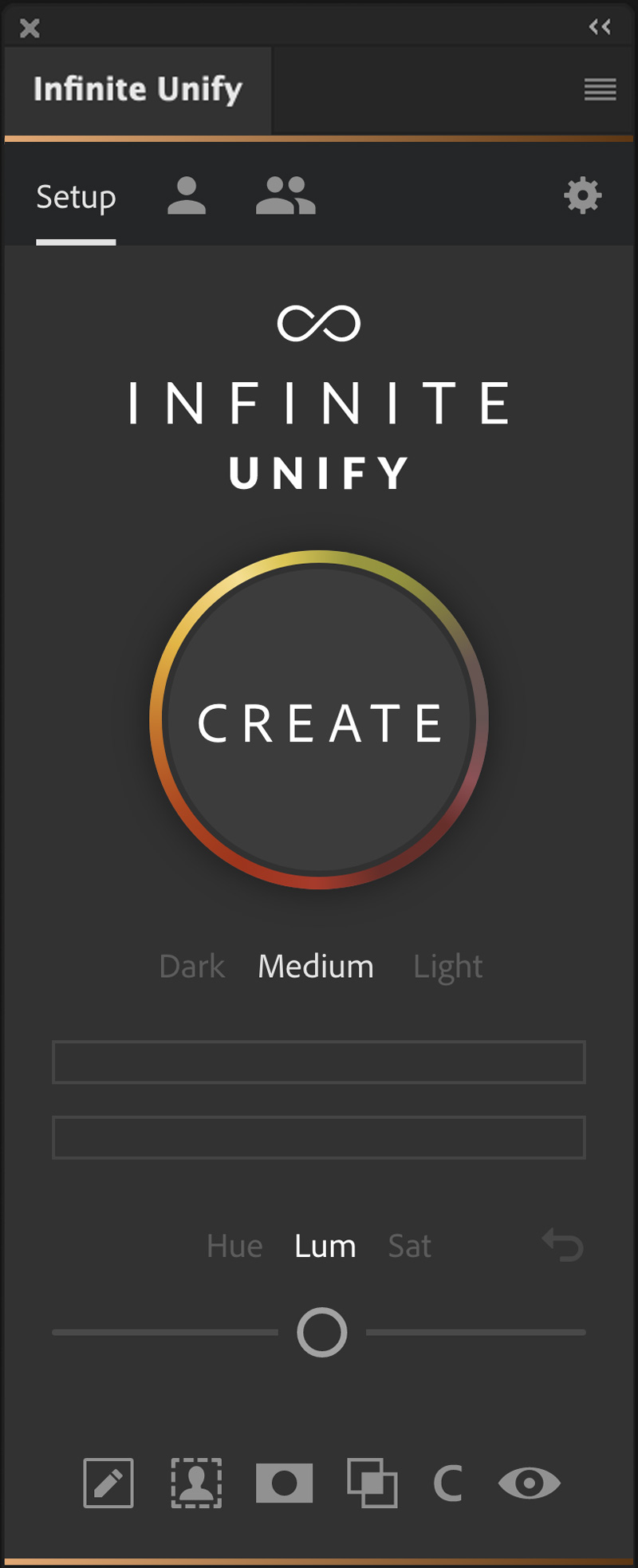
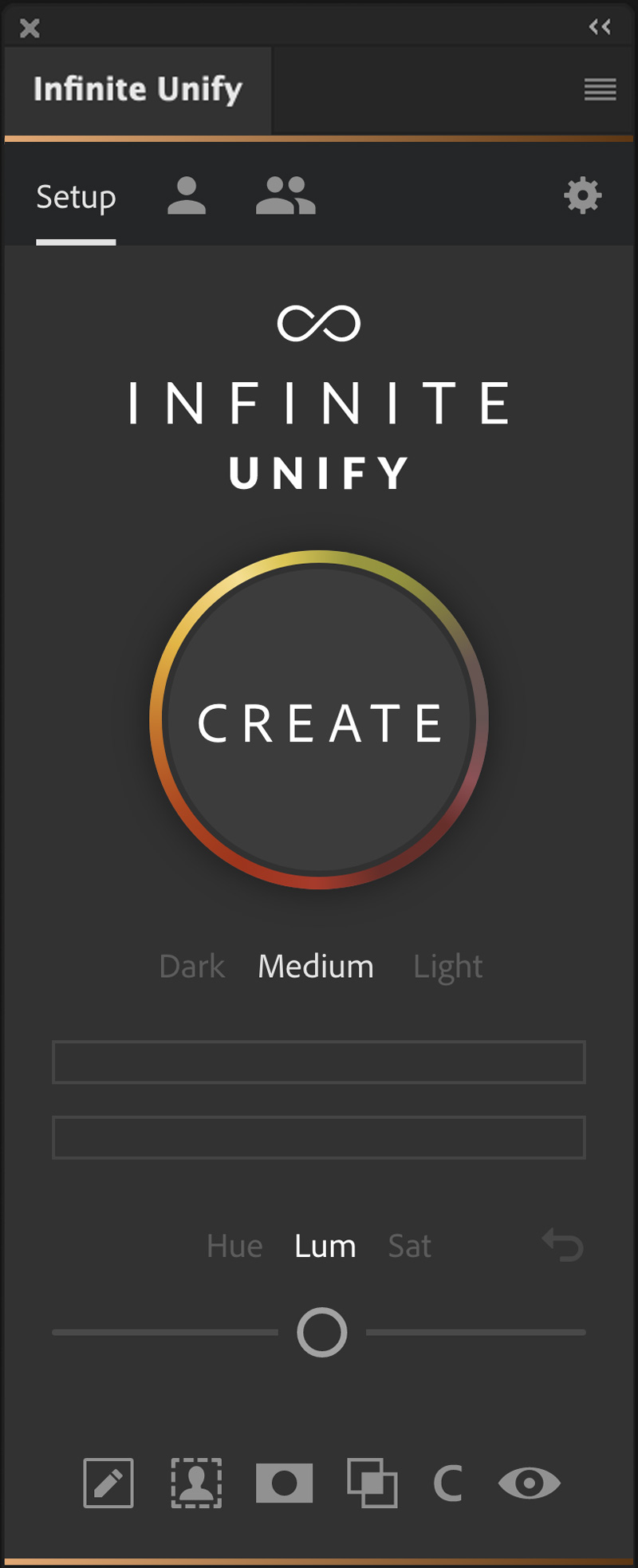
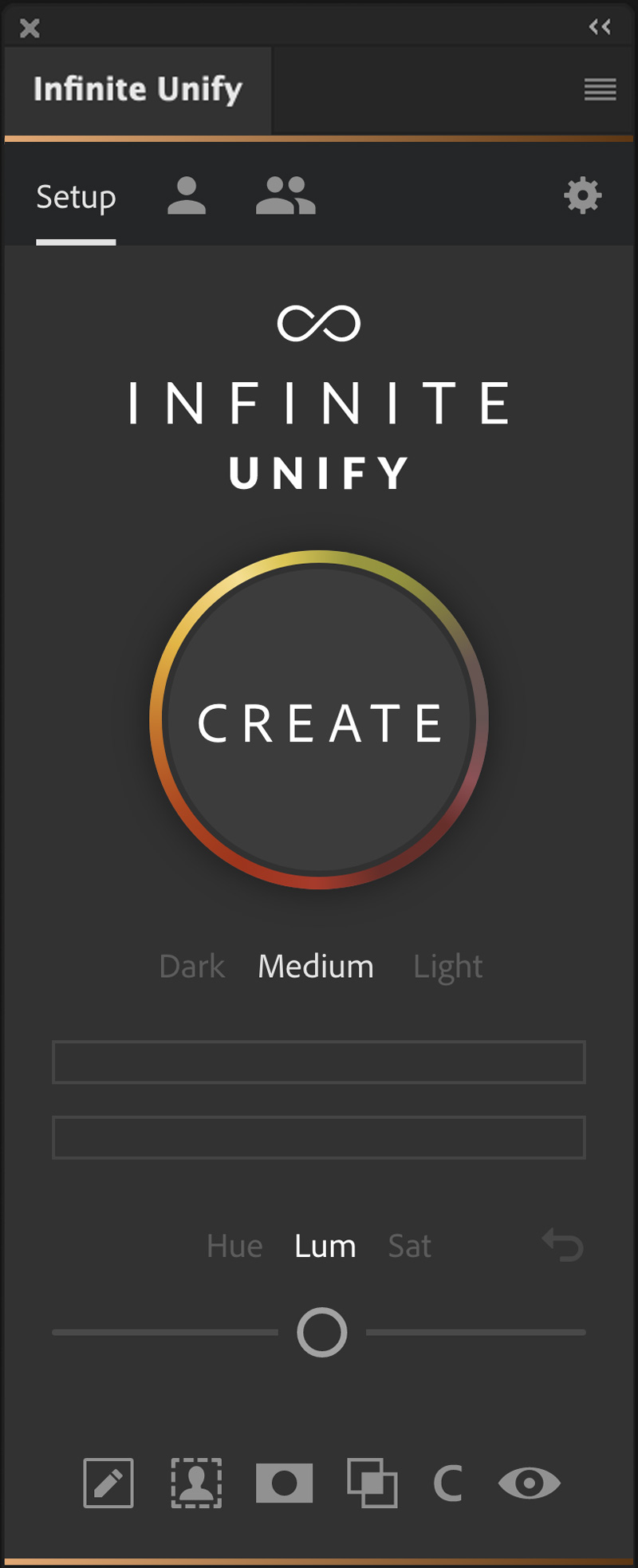
The Infinite Unify Panel 2.0
Quickly and efficiently correct uneven colors with Infinite Unify. Whether you are dealing with variations in skin tone, color casts, or other issues that can distract from your subject, this Photoshop plugin from Infinite Tools lets you take full control of gradient maps and solve the problem swiftly.
After picking a range of colors you’d like to perfect, Infinite Unify samples 15 points across your selection to generate a hyper-accurate gradient map removing the need to figure out how to get beautiful results by hand.
Photographers working in almost every genre: portraiture, landscape, product, or wedding frequently encounter frustrating, time-consuming color issues. Infinite Unify gives you the ability to tackle these problems faster than ever before by creating presets for opacity, smoothness, hue, and gradient mapping.
Jetzt kaufen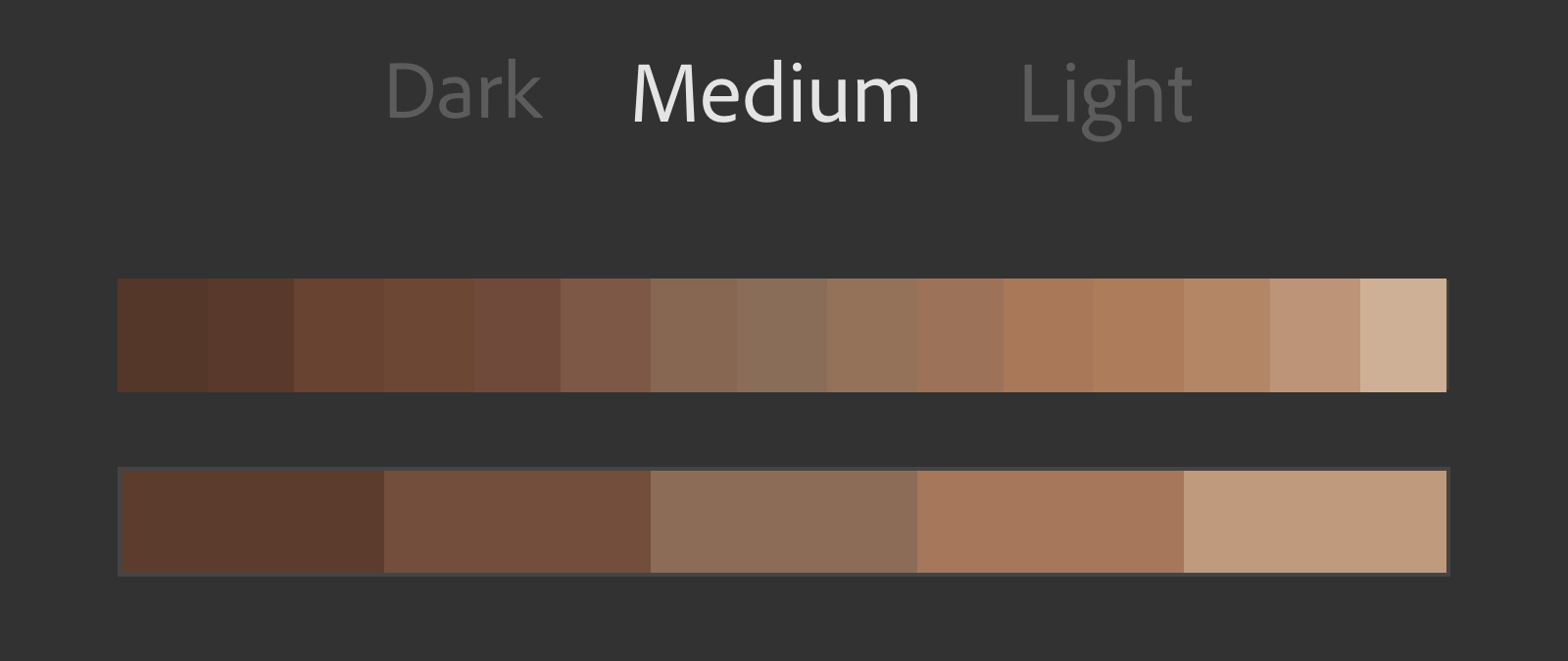
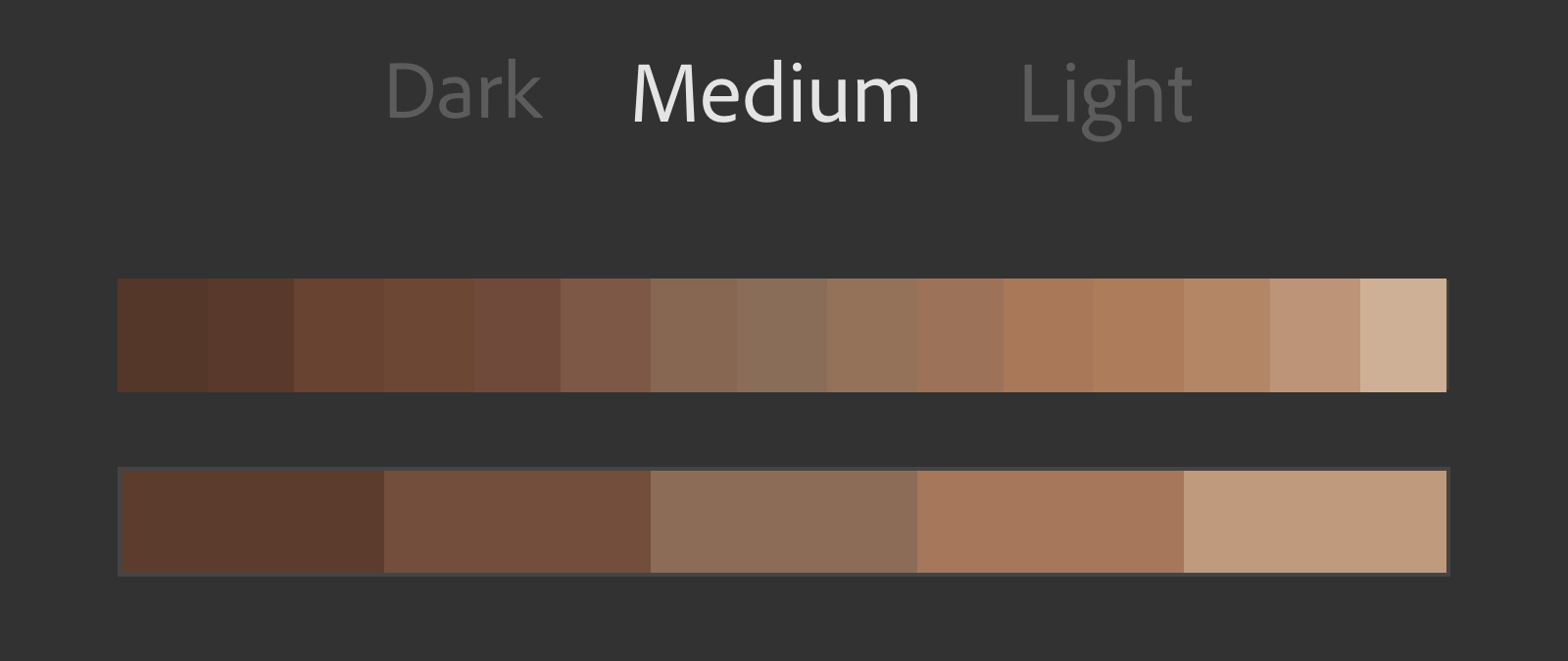
Automated and Adjustable Color Analysis
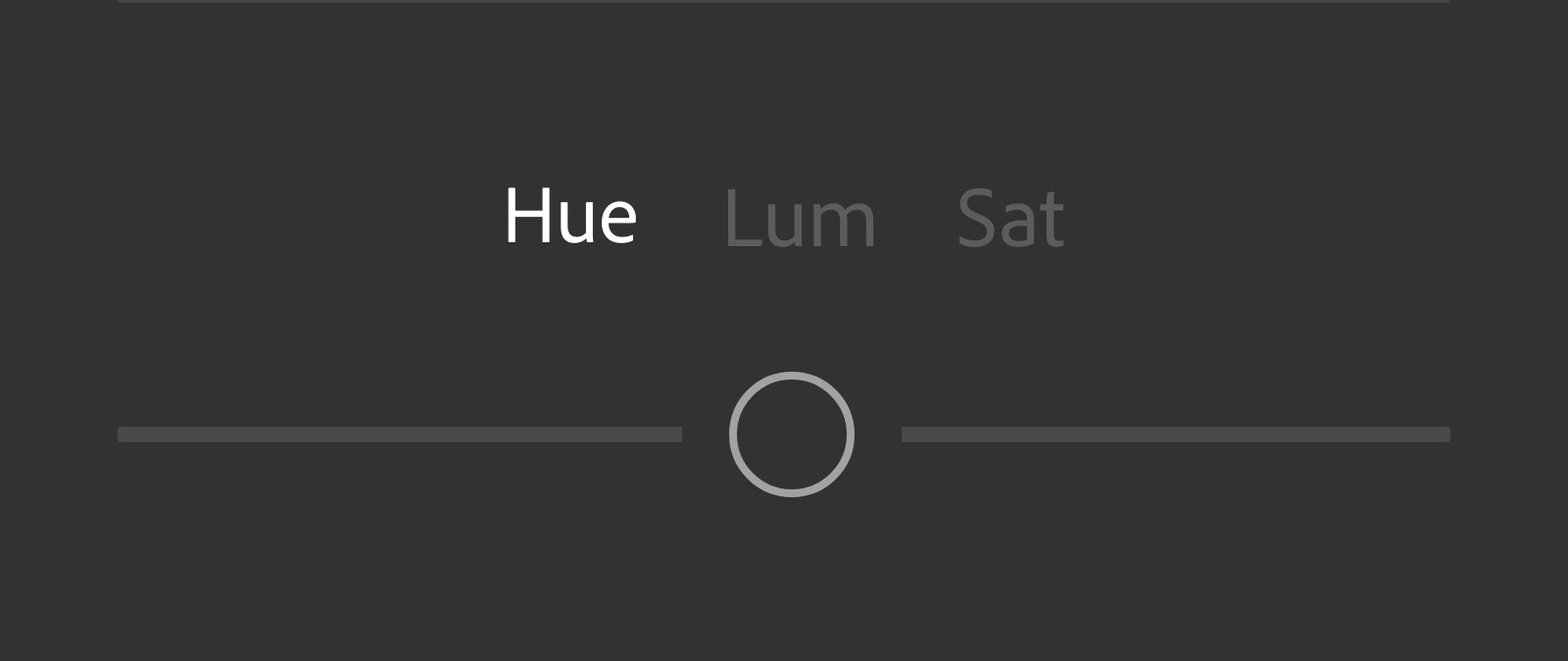
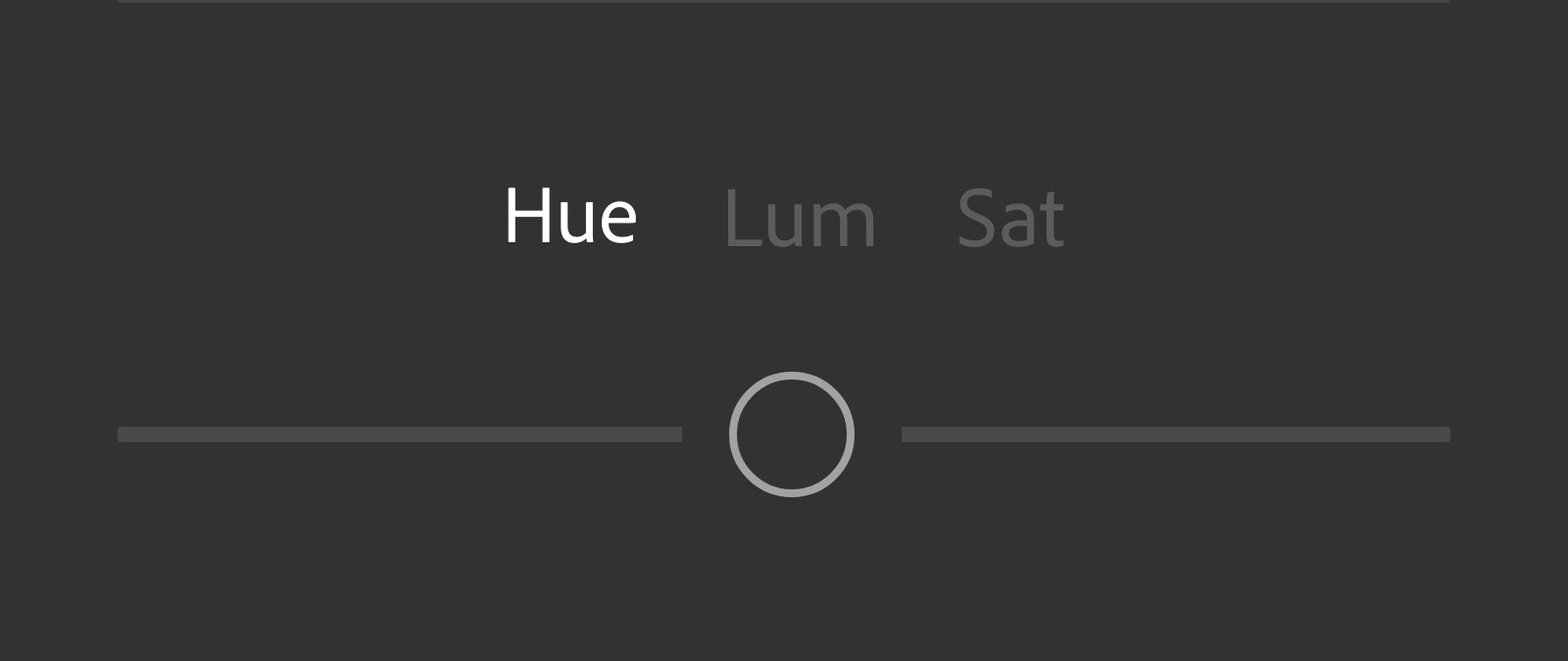
Hue, Lumosity, and Saturation Sliders
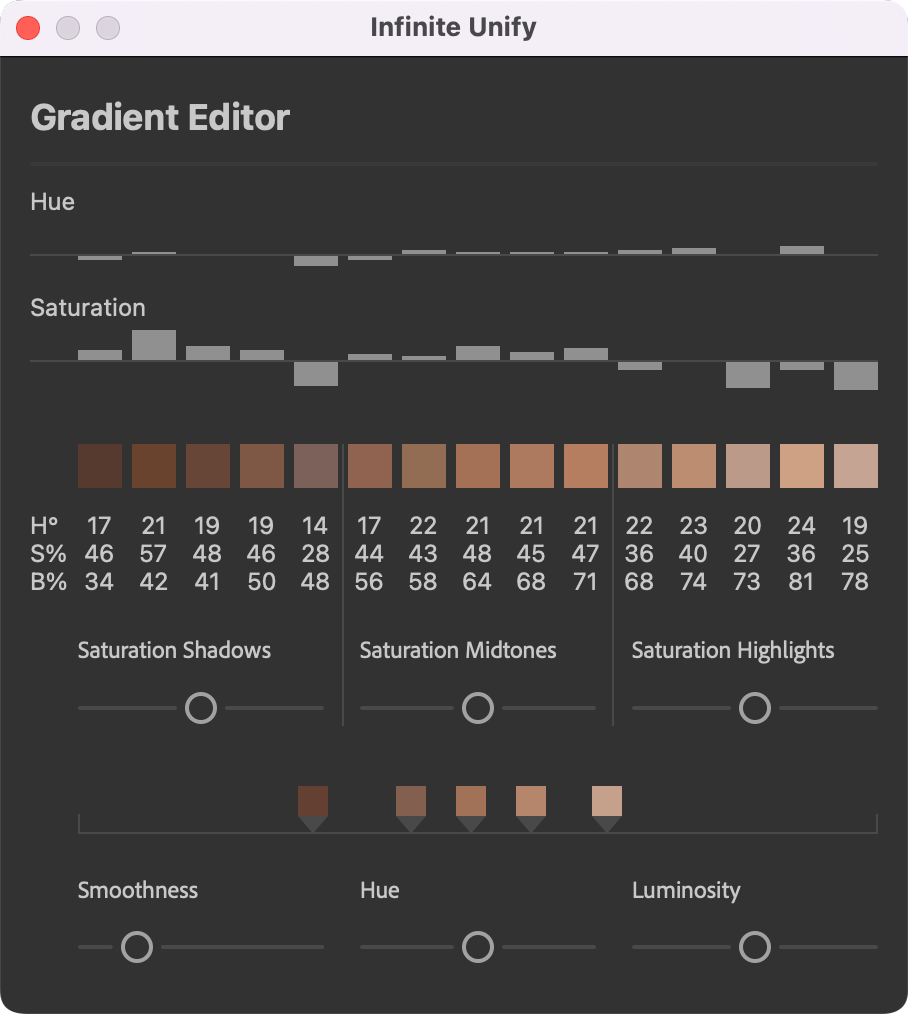
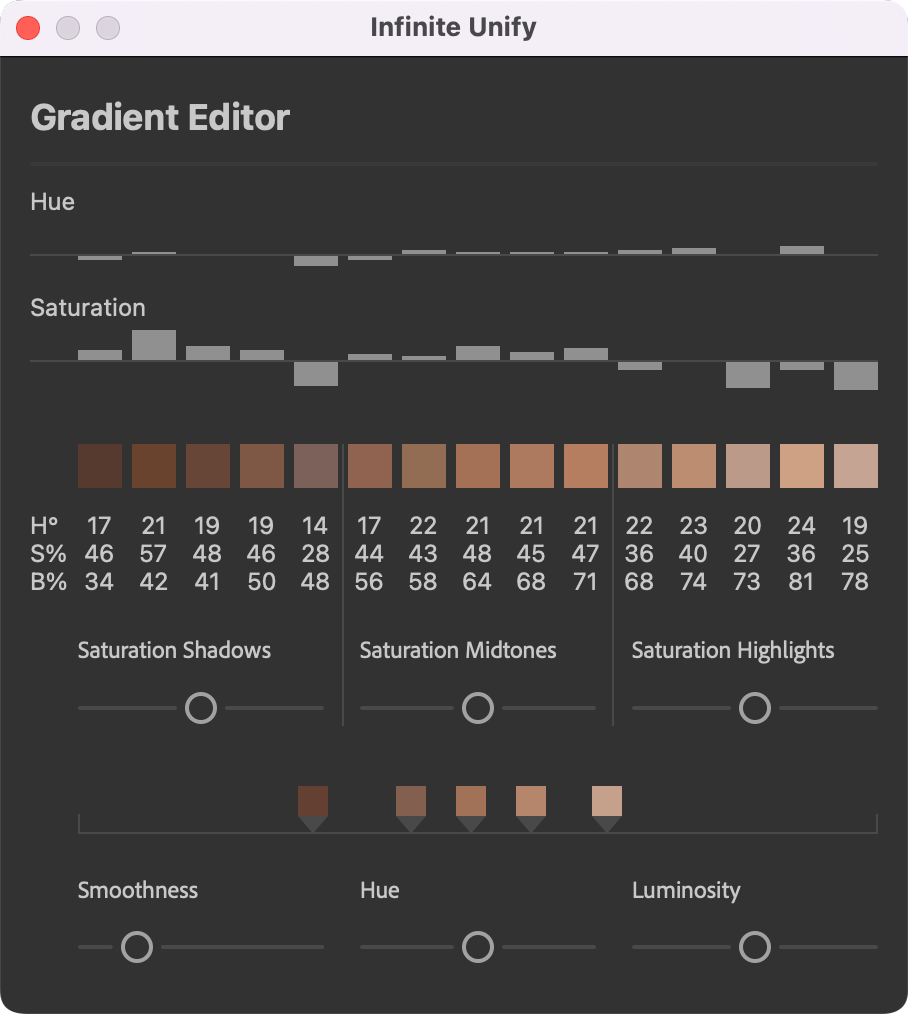
Advanced Gradient Map Editor
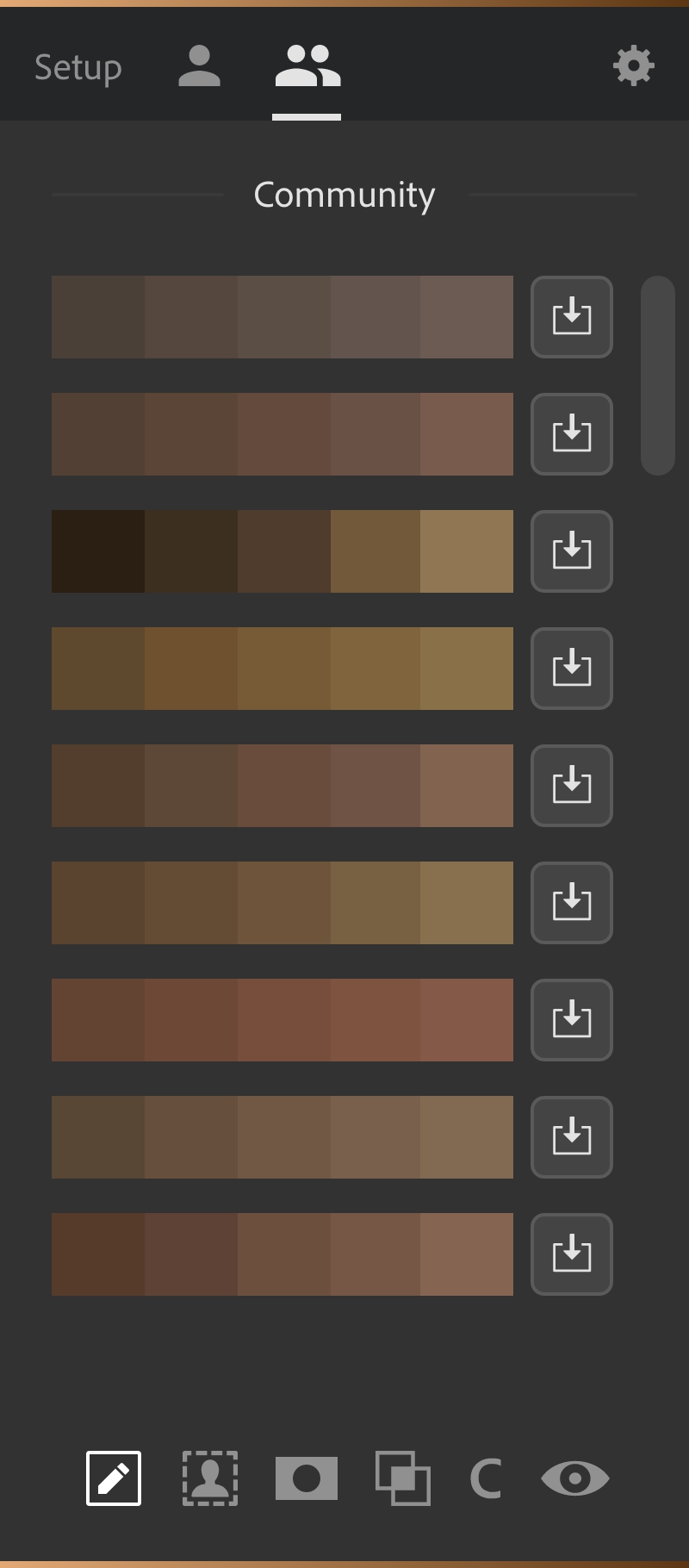
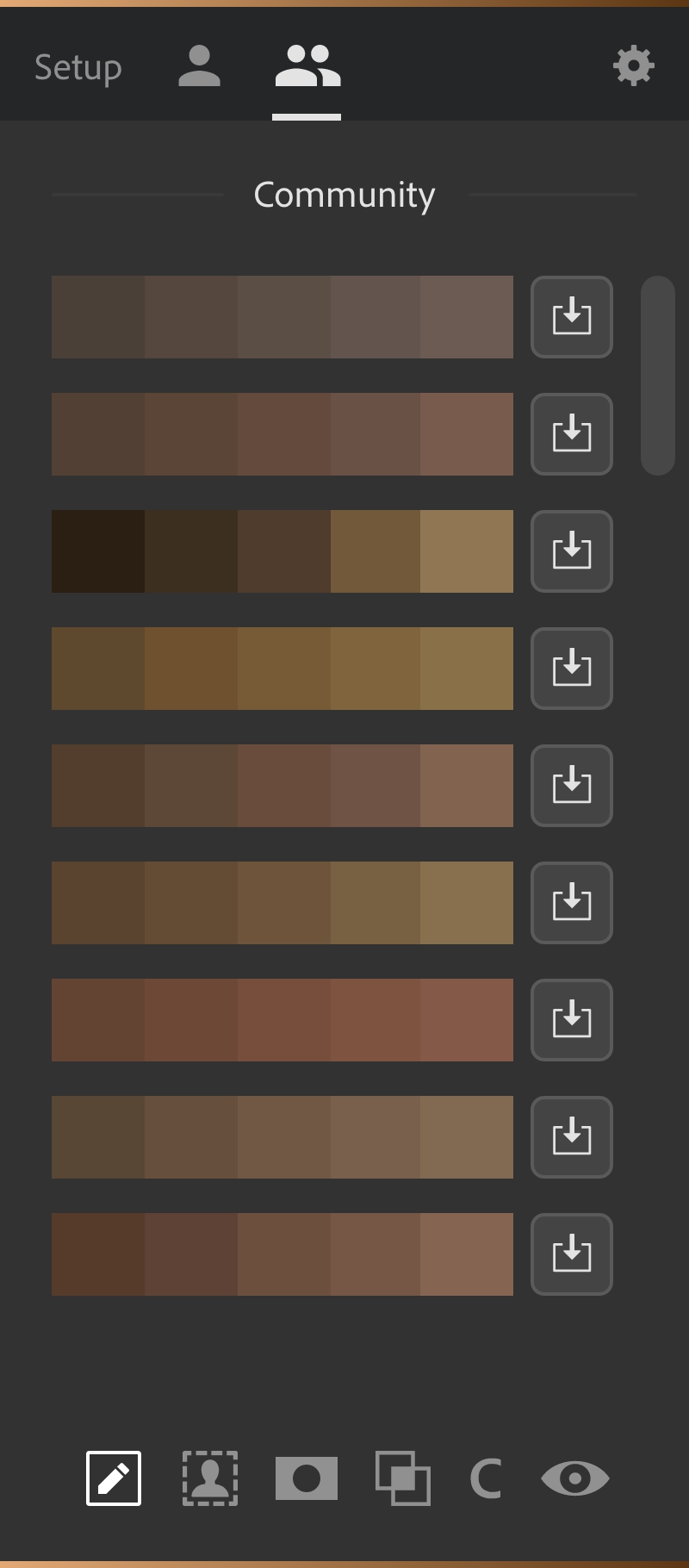
Save and Share Gradients
Key Features
- Automatic skin tone detection and analysis
- Advanced, algorithm-based gradient map generation (Unique to Infinite Unify and not possible with actions or basic scripts)
- Complete, real-time control over gradient map color selection
- Switch blend modes from color, saturation, and hue with a button click
- Refine the range of skin tone selection via a dialog option
- Apply the results through either a black mask or generate an intelligent mask based on skin tone
- Temporarily disable your mask to see the gradient map applied to the image with the preview button
- Save your gradient maps and apply them to other images
- Share your best gradients with the community, and download ones from other users.
- Synch your plugin settings across all your computers using Infinite Cloud.
Requirements
- For Photoshop 23.4 or later (CC2022)
- Permanent online connection
Usage
- Personal license for 3 computers
Ich kann es kaum erwarten!
Jetzt kaufen