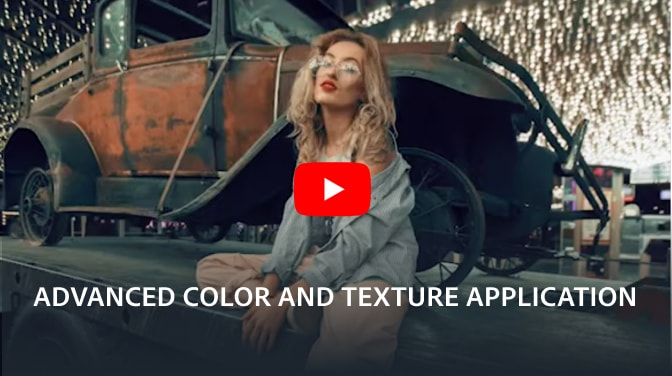Lorem ipsum dolor sit amet, consectetur adipiscing elit, sed do eiusmod tempor incididunt ut labore et dolore magna aliqua.
Key Features: Detailed descriptions, Detailed writeup, Advanced Machine Learning, Automatically adjusts the correct settings , Changes tools automatically based on facial details, All workflows are available as a single button function
Requirements: For Photoshop CC2022 (v23.x) or later(also runs on M1 Macs)
Usage: Personal license for 2 computers



The Infinite Luma Panel
Jetzt kaufen

Range Slider


Smoothness Slider


Options
Key Features
- Select luminosity ranges with the click of a button.
- Choose your own selection range and smoothness to your needs.
- Intuitive interface makes working with Luma a breeze.
- Legacy Mode: Allows you to move the slider first before showing you a preview (performs better on older computers).
Want to learn more about the details?
Requirements
- For Photoshop CC2019 or later
Usage
- Personal license for 3 computers
Ich kann es kaum erwarten!
Jetzt kaufen